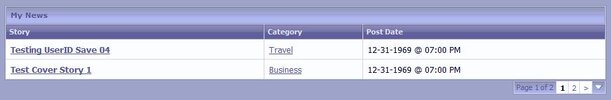[mod 3.7.x] Cyb - ChatBox
Для просмотра ссылки Войди или Зарегистрируйся Для просмотра ссылки Войди или Зарегистрируйся Для просмотра ссылки Войди или Зарегистрируйся Для просмотра ссылки Войди или Зарегистрируйся Для просмотра ссылки Войди или Зарегистрируйся
Для просмотра ссылки Войди или Зарегистрируйся Для просмотра ссылки Войди или Зарегистрируйся
Info:
Powerful AJAX-based ChatBox for vBulletin.
Main Features:
-One step installation (no file uploads, no manual template modifications required)
-Put ChatBox on any forum page by setting script name and adding variable to desired template
-"ChatBox Full" (always available on separate page)
-"Messages Archive" (available on separate page, with options to edit/delete messages)
-"ChatBox Search"
-Option to block usergroups from viewing ChatBox
-Option to delete messages older than x hours automatically
-"ChatBox Statistics" (new messages since last visit, messages in last x hours, total messages, top x chatters,...)
-View users active in ChatBox (available in CBFull and Archive)
-Text formatting options (color, weight, style, decoration,...)
-Advanced Smiliebox
-Smiliebox options: total smilies available, smilies per row, smilie clipping, disable smilies...
-A lot of customizable stuff, including: set new/old status icons, time/date format, box height, message order, auto-refresh intervals,...
-One-click actions: View all messages posted by user X, Delete all messages posted by user x, Ban/unban user from ChatBox, View last message posted by user X, View your last message, View first unread message
-"/me" action (used when you want to refer to yourself in the "third person")
...and more...
See screenshots for more details.
Installation:
1. Import XML file (as product

AdminCP > Plugin System > Manage Products > [Add/Import Product]
2. OPTIONAL (custom placement on forum page)
Open desired template and put "$cybchatbox" to desired line.
To set options:
Go to: AdminCP > vBulletin Options > Cyb - ChatBox
To have ChatBox enabled on desired page:
1. THIS_SCRIPT must be defined in php file (by default all important vBulletin files has this)
2. Hack options - You must add THIS_SCRIPT value for target page to "Show ChatBox on" setting field
3. Main template called on target page must contain "$cybchatbox" variable
To have ChatBox enabled on vBa CMPS:
1. Hack options - Add "adv_index" to "Show ChatBox on" setting field (values in this field should be separated by commas) > Save
2. VBa CMPS Default Settings - add "cybchatbox" to "Portal Output Global Variables" field (values in this field should be separated by carriage return) > Save
3. [Optional] Template "adv_portal" - add "$cybchatbox" to line where you want ChatBox to appear (for example below "$navbar") > Save
Versions:
v1.0 - Sep 15. 2007.
-First version
v1.1-v1.6 - Sep/Oct 2007.
-Bug fixes, improvements, several new options added,...
v1.7 - Oct 07. 2007.
-Released at vB.org
v1.8 - Oct 11. 2007.
-Fixed bug where moderators can not delete messages
-New: Set auto-refresh interval for messages
-New: Set auto-refresh interval for active users
-New: Option to enable auto-refresh for guests
-New: Option to reverse message order (newest at bottom)
v1.8.1 - Oct 11. 2007.
-Fixed bug where colspan in Archive is not set correctly for moderators
-Added ability to disable date in mesages (simply leave date field blank)
-Added option to have ChatBox always collapsed by default (ChatBox Full not affected)
v1.8.2 - Oct 12. 2007.
-Fixed bug (reversed message order gives wrong results)
-New: Set timecut in minutes for active users listing
-New: Automatically parse links in messages (can be disabled)
v1.8.3 - Oct 13. 2007.
-Auto-prune setting field restored
-Fixed bug where some users are logged-out after posting message
-Improved detection and listing of active users
-If user is active in ChatBox it will be shown in profile and wol list
v1.9 - Oct 15. 2007.
-New: Not all smilies are loaded on startup. Set how many of them you want to show before user clicks "More".
-New: "/me" user action ("/me" in submitted message will be replaced by author's username, and message appears in color you set)
-Minor bug fixes
v1.9.1 - Oct 15. 2007.
-Fixed bug from previous version where message area height not follows your settings properly
v1.9.2 - Nov 06. 2007.
-New option in user menu: View messages posted by user
-Option to allow users to delete their own messages
-Fixed bug where admin with primary usergroup different than 6 is not able to delete all messages
-Fixed bug where links to member profiles in messages are broken at "/member.php"
-"Delete Selected" moved to phrases
v1.9.3 - Nov 20. 2007.
-New: Set groups able to view Chatbox but not post messages
-New: Set groups able to edit/delete all messages, and ban/unban users from ChatBox
-New: Customize color list in message posting interface
-New: Ban list
-Fixed default text color
-Fixed some compatibility issues for "/me" action
-Fixed bug where some users get db error when importing product
-Fixed bug where you need to refresh page after "Busy" message to continue chatting
-Minor bug fixes
v1.9.4 - Nov 21. 2007.
-Fixed bug with changing colors in IE
-Some code optimization done
v1.9.5 - Nov 26. 2007.
-Fixed bugs with stripping html tags and "/me" action
v1.9.6 - Nov 29. 2007.
-New: ChatBox Search
-New: Click on message icon in main box to open message for editing/deletion
-Fixed bug with page navigation
-Minor bug fixes/code improvements
v1.9.7 - Dec 01. 2007.
-New: Find first unread message
-New: Find your last message
-New: Find last message by user X
v1.9.8 - Dec 05. 2007.
-New: Ban certain BB tags from being used in the ChatBox
-New feature in user messages view: "Locate this message in Archive"
-New: Message icons in Main box now opens Archive where requested message is highlighted
-New in "Top Chatters": Click on number to view chatter messages
-New in "My Messages": Click on number to view your own messages
-Fixed bug where space after username is lost in "/me" action message
v1.9.9 - Dec 06. 2007.
-New: Users with post count less than X can not view ChatBox
-New: Log/view/resolve IP addresses in CB messages
-Fixed bug with searching last message by user X
v2.0 - Apr 30. 2008.
-New: "Locate message in Archive" option in search results
-CSRF protection added
-Compatible with vBulletin 3.7 Gold (may not work with Beta/RC releases)
v2.1 - Jun 24. 2008.
-Fixed bug (users always shown using their primary group display parameters)
-Fixed bug (if there are whitespaces in banned tags setting it will not work properly)
-You can now choose which usergroups are able to moderate ChatBox (not just switch between 5/6/7)
-"Below Forums" added to auto-insert locations (ForumHome only)
-New: Option to disable parsing of manually entered smilie codes
-New: Disable message time in ChatBox (Archive not affected)
-New: Submit button added
-New: Option to change text size (display)
-New: Option to set width of
Код:
, [php] and [html] BB code blocks in ChatBox
-New: Limit message lenght
-Several minor bug fixes/code improvements
[COLOR=Red][B]v2.2[/B][/COLOR] - Jul 10. 2008.
-New: auto-hiding Status bar to inform you about ChatBox activities
-Improved ChatBox performance
-Improved char counter compatibility/look
[COLOR=Red][B]v2.3[/B][/COLOR] - Sep 22. 2008.
-Fixed XSS vulnerability in ChatBox Search
-Improved Tags Banning feature
-Fixed bug (user can add forbidden tags by editing already posted message)
-Fixed bug (user blocked by low post count can access ChatBox on separate page if url is known)
-Fixed bug (page shifting on refresh in IE)
-Fixed bug (Smilies menu breaks row on expand in Opera)
-Minor bug fixes
[B]Скачать:[/B]
[POSTS=20]http://depositfiles.com/files/xzsq1fffz
http://narod.ru/disk/5624037000/Cyb%20-%20ChatBox%20v2.3.zip.html[/POSTS]


 AdminCP > Plugin System > Manage Products > [Add/Import Product]
AdminCP > Plugin System > Manage Products > [Add/Import Product]