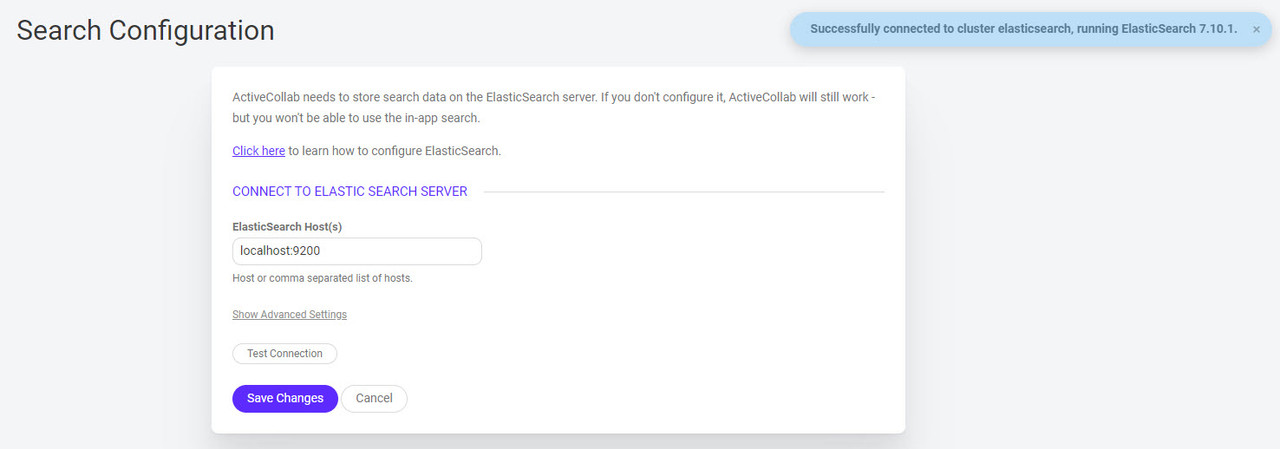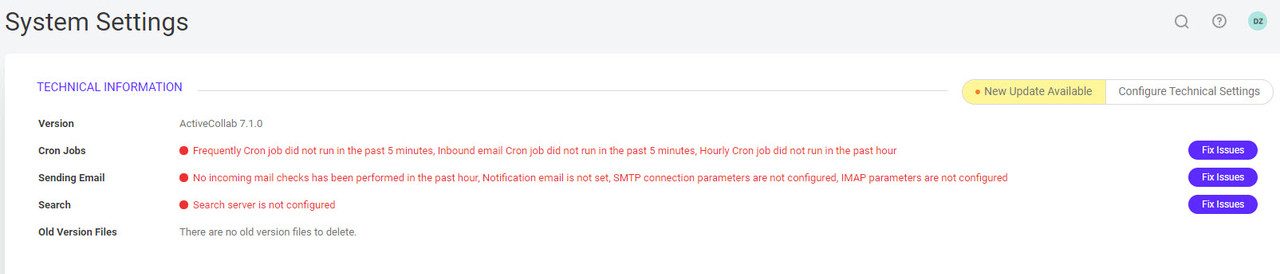Шумадан
Хабарра!!11
- Регистрация
- 6 Фев 2008
- Сообщения
- 1.746
- Реакции
- 2.210
- Автор темы
- #1
Встречайте active.collab 5
ActiveCollab поможет вашей команде работать продуктивно! Мощный и в то же время простой инструмент управления проектами. В нем есть все, что необходимо вашему бизнесу!
Для просмотра ссылки Войдиили Зарегистрируйся




Установщик 5.13.133
Уже все как надо. Няма-няма используем, если установщик скачан в другом месте.
Няма-няма
Установка обновлений из архива (ручной режим)
Полезные ссылки
Для просмотра ссылки Войдиили Зарегистрируйся
Для просмотра ссылки Войдиили Зарегистрируйся
Для просмотра ссылки Войдиили Зарегистрируйся
ActiveCollab поможет вашей команде работать продуктивно! Мощный и в то же время простой инструмент управления проектами. В нем есть все, что необходимо вашему бизнесу!
Для просмотра ссылки Войди




Установщик 5.13.133
Уже все как надо. Няма-няма используем, если установщик скачан в другом месте.
Для просмотра скрытого содержимого вы должны войти или зарегистрироваться.
Няма-няма
Для просмотра скрытого содержимого вы должны войти или зарегистрироваться.
Установка обновлений из архива (ручной режим)
Для просмотра скрытого содержимого вы должны войти или зарегистрироваться.
Полезные ссылки
Для просмотра ссылки Войди
Для просмотра ссылки Войди
Для просмотра ссылки Войди
Вложения
Последнее редактирование: